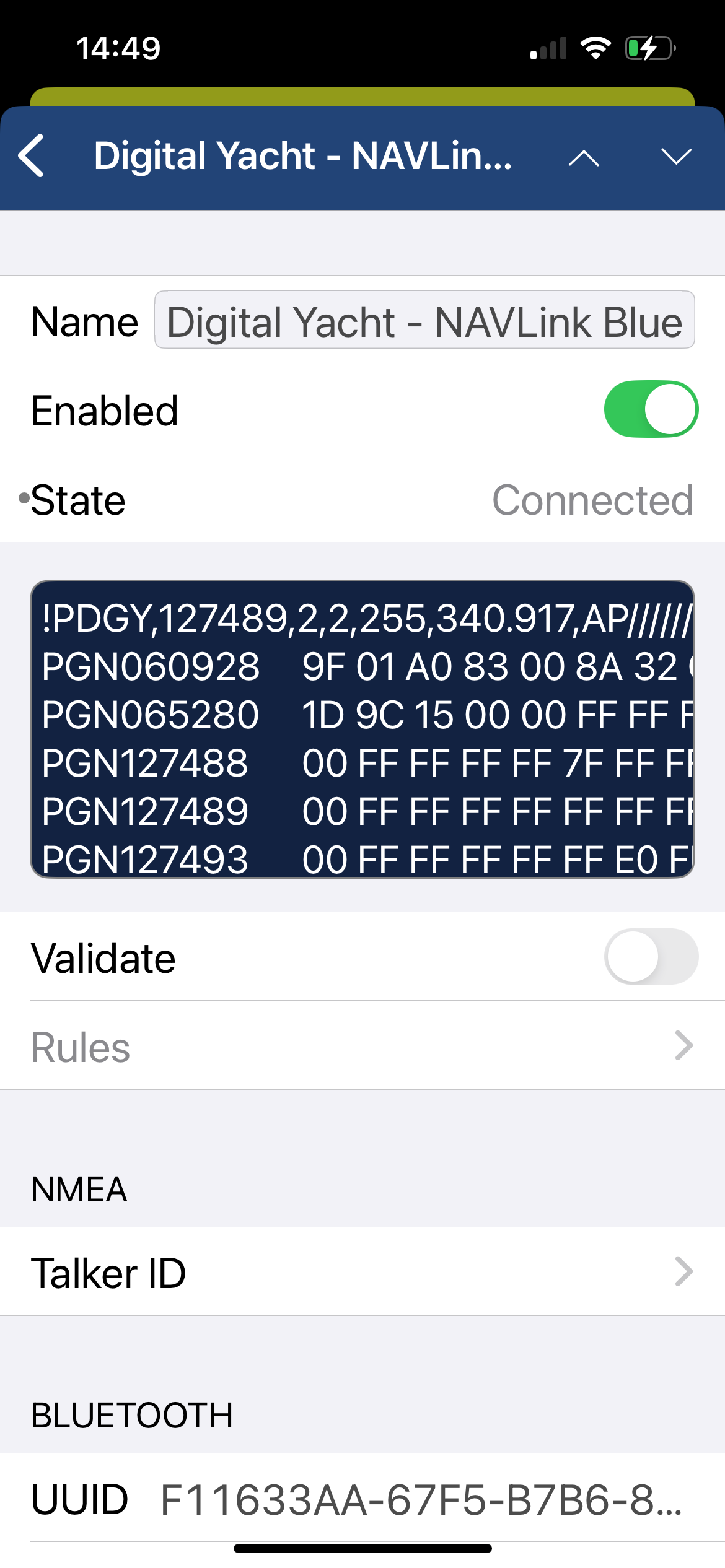NAVLink Blue will not appear in a conventional Bluetooth pairing screen because it supports a specific standard.
Ensure NAVLink Blue is in BT mode.
Then open NMEA Remote on your iPhone or iPad.
Tap Menu, then Settings (by clicking on “NMEA Remote” at the top of the menu).
Navigate to NMEA > Sources > Edit > Add Source.
NAVLink Blue should appear in the list.
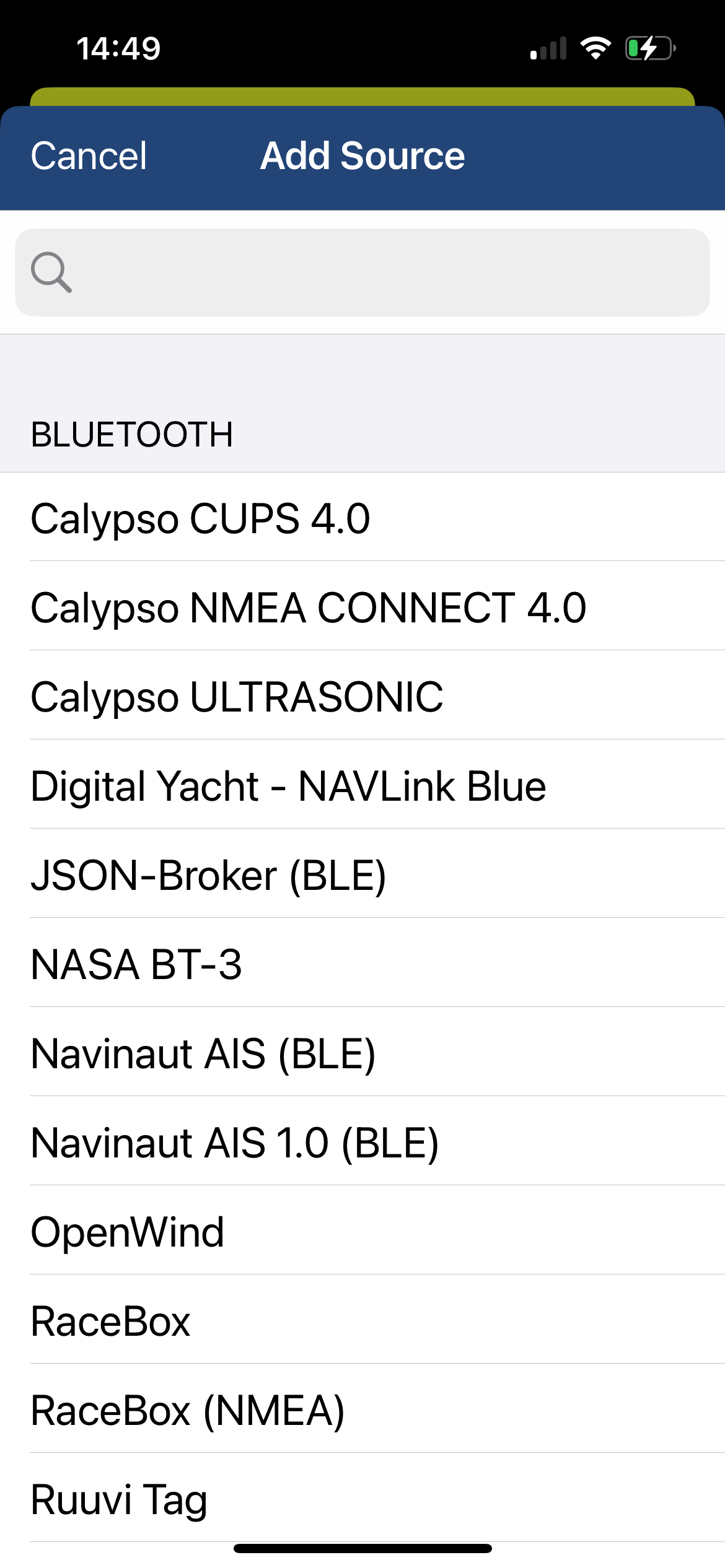
After you select NAVLink Blue in sources, you click the Enabled switch in the second screen shot. That brings up the Pair Device page
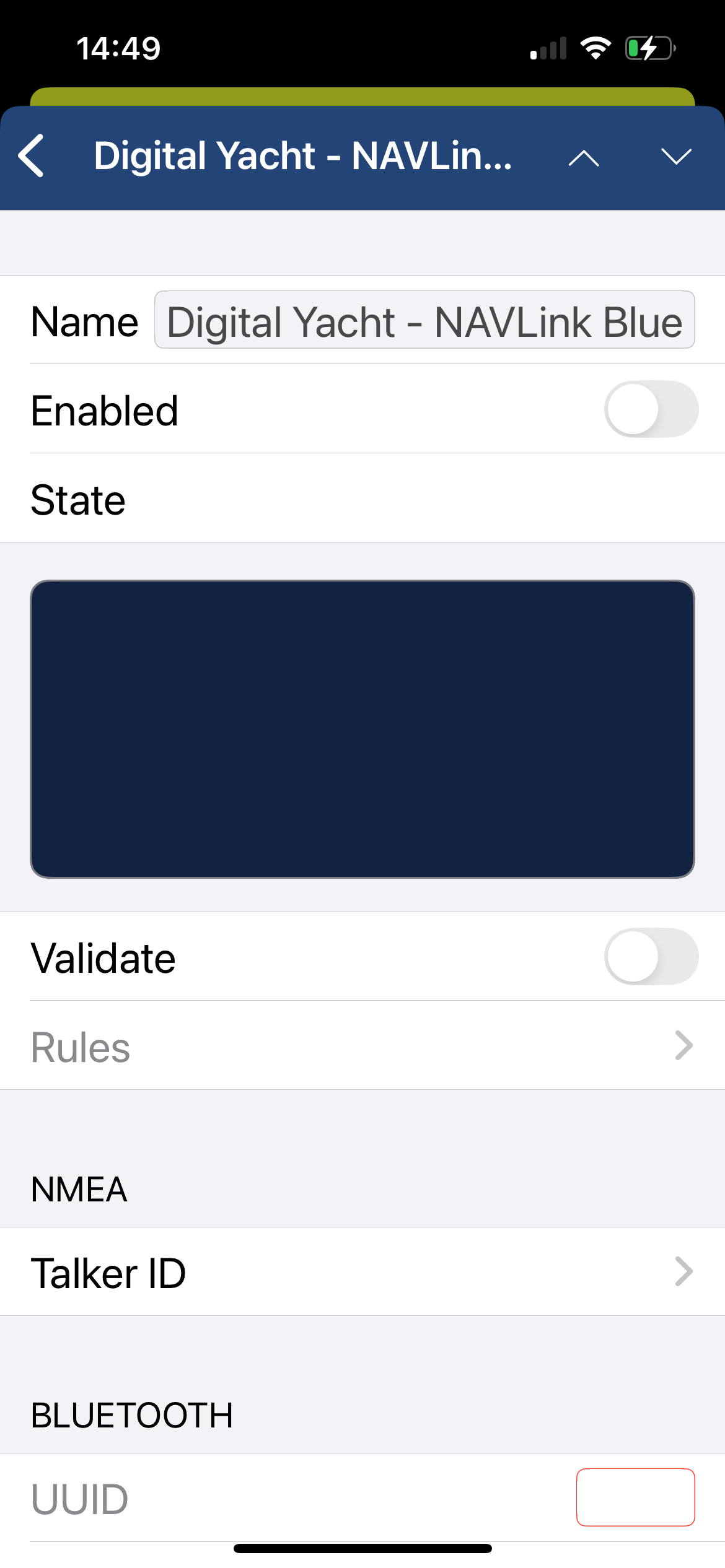
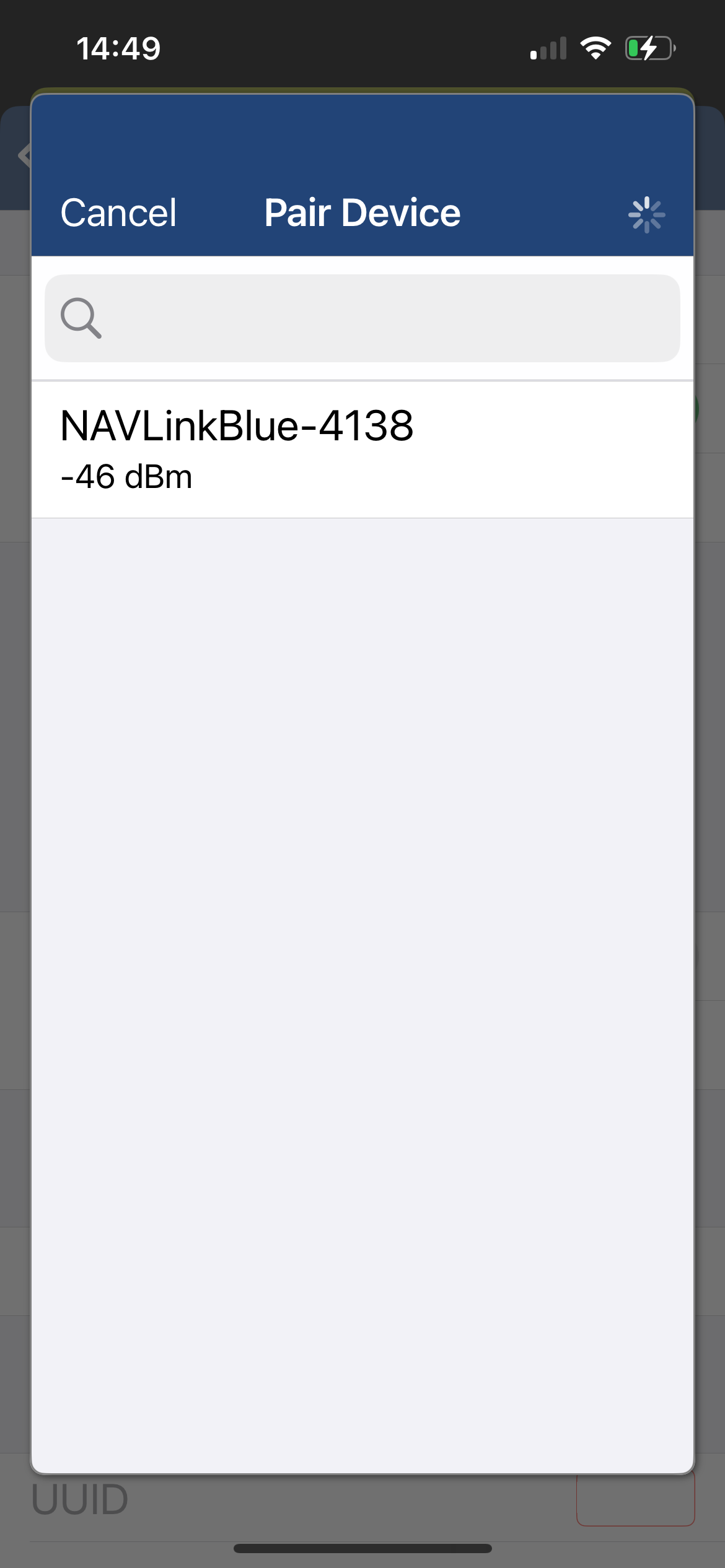
Now you should see NMEA data in the black box.