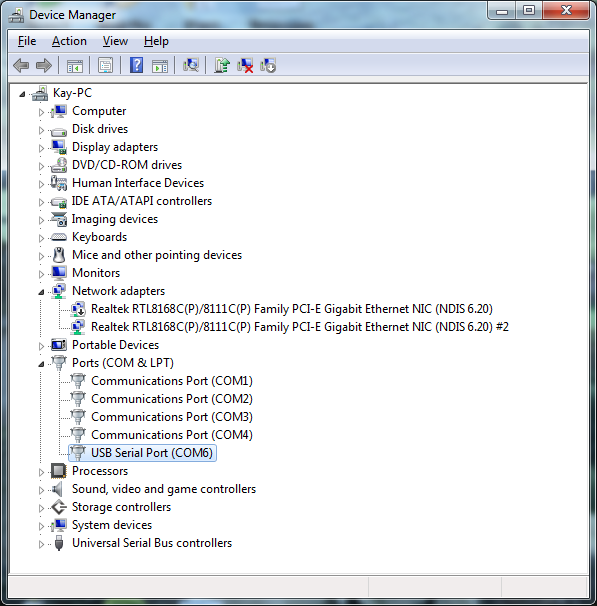In most cases, if your computer is connected to the internet, when you plug the USB to NMEA adaptor in to a spare USB socket, the driver should be automatically installed on Windows/MAC OSX/LINUX.
Sometimes with Windows PCs, it is necessary to manually install the USB drivers which can be downloaded from here….
https://digitalyachtamerica.com/download/usb-nmea-adaptor-drivers-v2-12-28-for-windows-exe/
This will download a zip file that when you double click will show a single exe file…
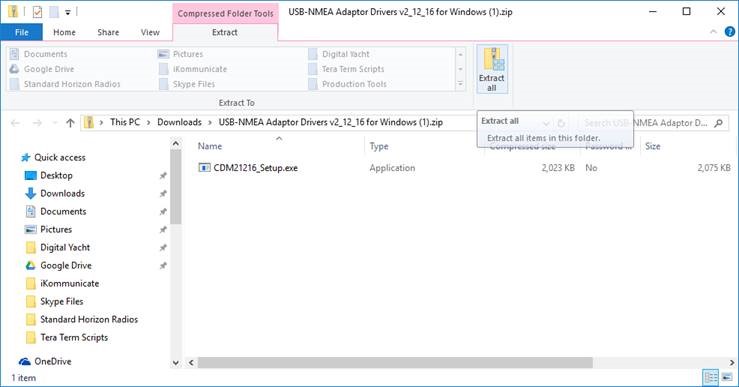
Extract this EXE file and then right click on it and select “Run as administrator”…
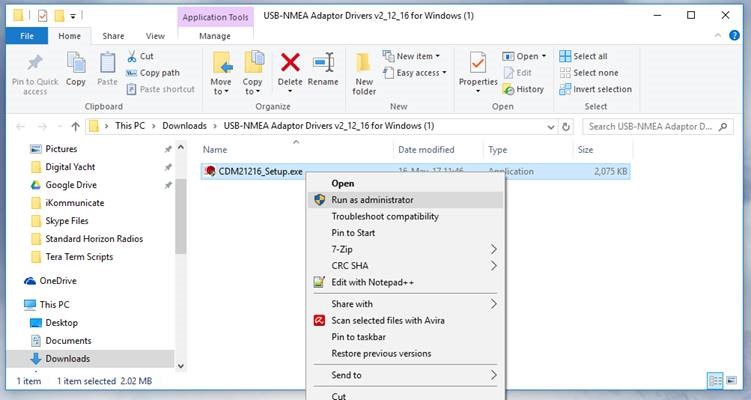
Now plug in the USB cable and check in Device Manager that the USB to NMEA adaptor has been successfully allocated a COM port number in the “Ports (COM&LPT)” section – COM6 in the example below.
This is the COM Port number you will need to select in your navigation software.