You first need to do a factory Reset again (Push and Hold Reset Switch for min 5sec and max 15sec) so the LANLink goes back to having a fixed IP address of 192.168.0.7 (255.255.255.0).
Plug the LANLink in to a PC/Mac and set the computer’s Ethernet port to a fixed IP address of 192.168.0.1 (255.255.255.0). Then you should be able to access the LANLink at http://192.168.0.7 and set it up with the default settings that we apply during production/test.
Here are a set of screen shots showing the defaults…
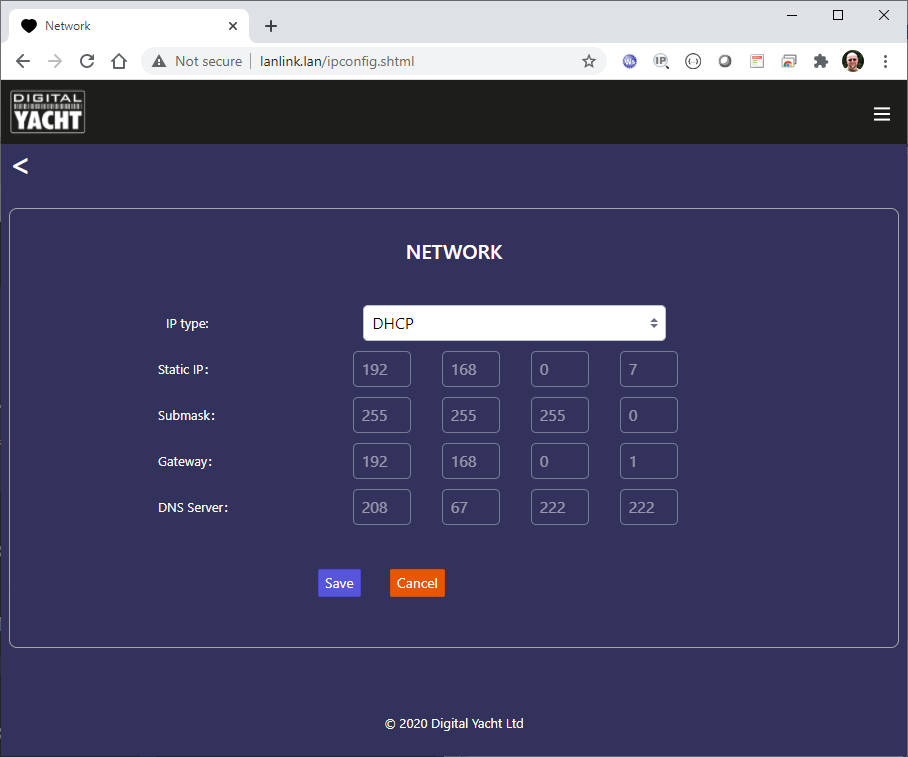
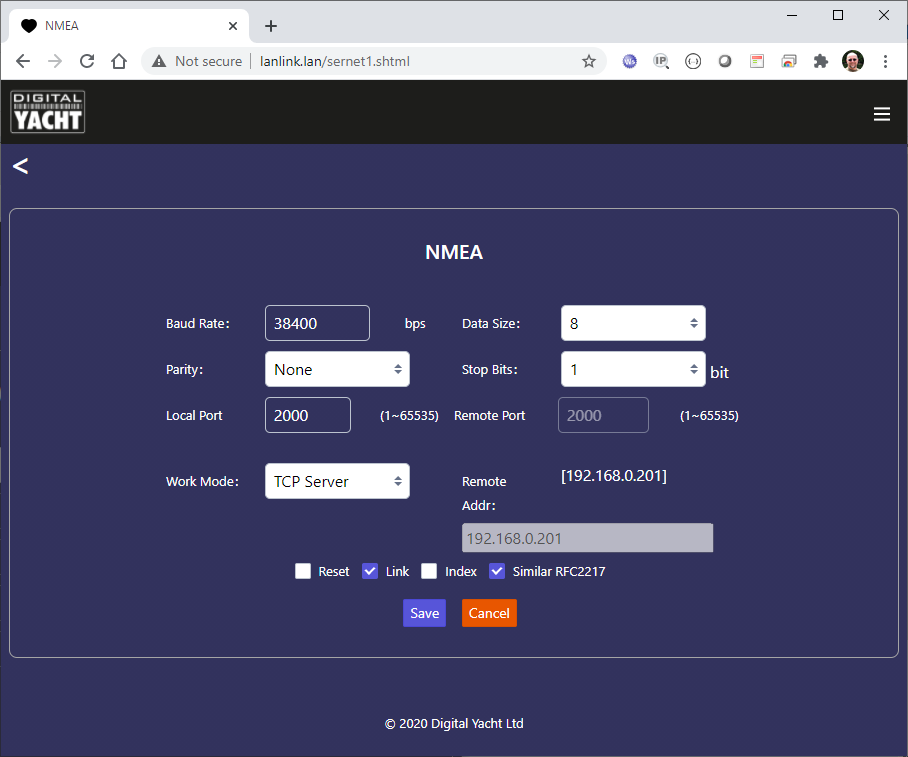
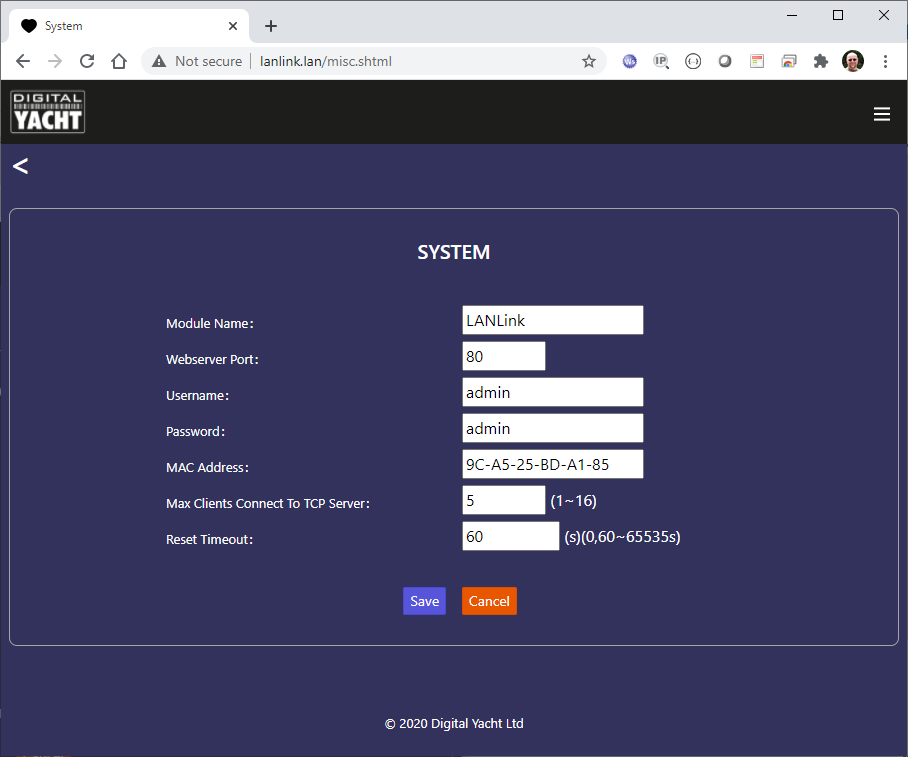
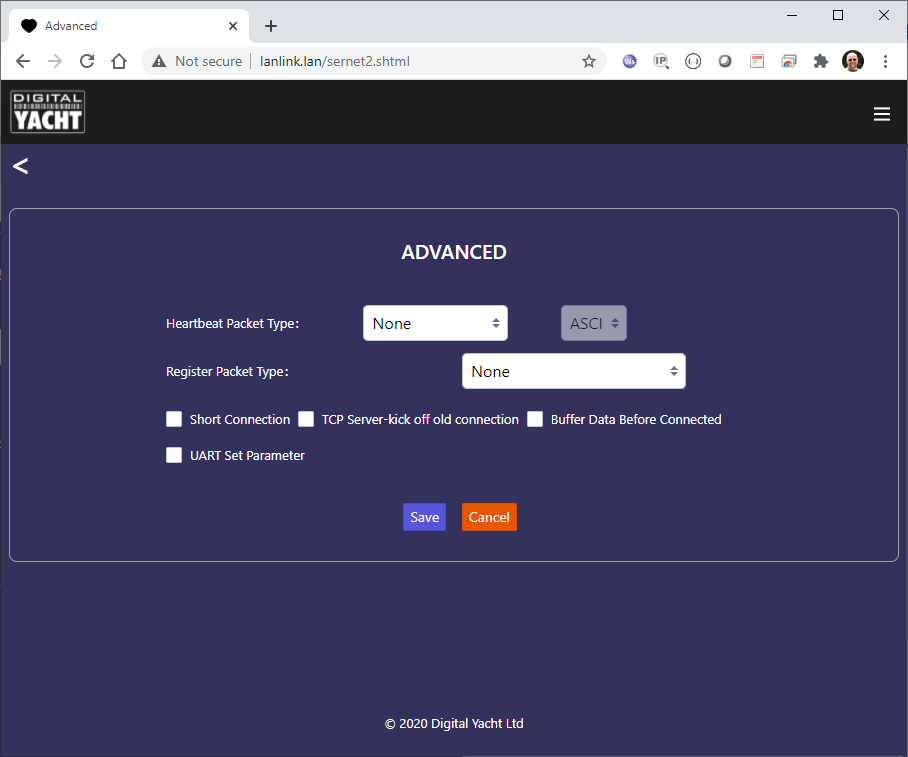
After setting up and saving all of the defaults, you should be able to power cycle the LANLink and plug it in to a normal Home/Office network that works on DHCP. The LANLink should get an IP address from the network router and you should be able to access it at its hostname URL of…
http://lanlink
