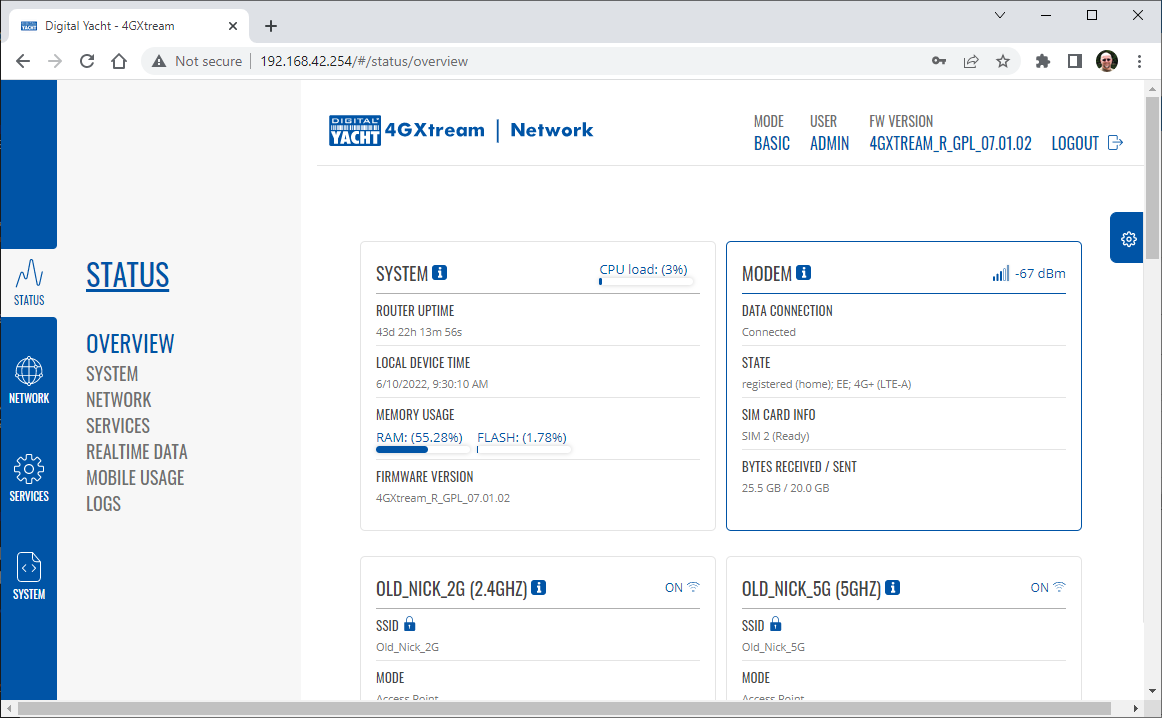If you go to the STATUS>OVERVIEW page, in the Modem panel, there is a signal strength indicator in the top right corner and this should be showing a good signal strength of between -40dBm and -90dBm.
Don’t forget that as these are negative numbers, -40dBm is much better than -90dBm. Once you start getting signal strengths in the -97dBm to -110dBm range, your signal strength is not going to be good enough for a reliable internet connection. If you are seeing poor signal strengths but are in a good signal strength area, then we will need to look at antennas and cabling.