This reset procedure just resets the iAISTX unit’s wireless interface and does not reset the MMSI number, which can only be carried out by an authorised dealer/distributor.
To reset the iAIS TX, you must open the product case by removing the 4 screws from the unit.
Once the screws have been removed, the base should be carefully disengaged from the top of the case using a small flat blade screwdriver.
There are interconnecting cables between the top and bottom of the case, so take care not to separate the two parts completely.
There is only one PCB inside and the PCB diagram is shown below with the JP1 connector that you need to short in red…
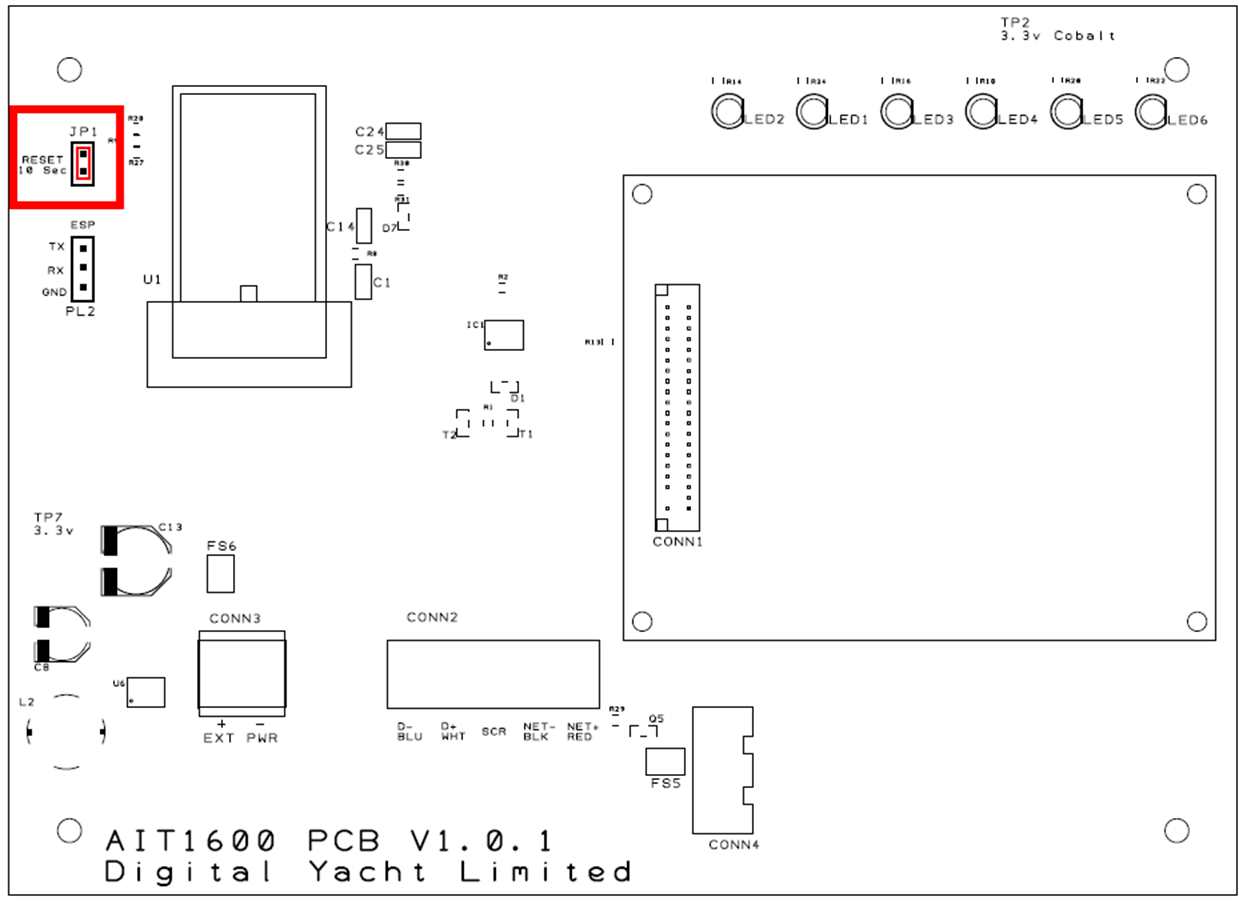
With the unit’s 12/24v DC power on, short the two pins of JP1 for at least 10 seconds (allow 15 seconds to be sure).
When you release, you should see the Wi-Fi and Data LEDs change flashing sequence slightly as the unit resets and reboots.
Once the iAISTX has rebooted, all of the wireless and web settings will be back to the factory defaults – as detailed in the user manual.
You should now be able to see the iAISTX-xxxx wireless network again. Try to get one of your devices to connect and stay connected to the iAISTX Wi-Fi connection.
