Description
The Blog Post for Crazy Mouse Syndrome is good in most cases, but not with any of our products that take their power from the USB interface. You cannot “turn off” a USB powered device (to make the mouse stop being crazy) without unplugging the USB connector, which immediately removes the device from the Device Manager, making it impossible to disable. To fix the problem in this case, involves a different, slightly more “geeky” approach – editing the Windows Registry. With the USB GPS unplugged, click on the “Windows” key and type regedit in to the search box. The Windows Registry Editor (System tool) should be the top result and if you run this and then allow it to make changes to your PC, a Windows Explorer type screen will appear that lists all of the Registry settings on your PC. Navigate to HKEY_LOCAL_MACHINESYSTEMCurrentControlSetServicessermouse and then change the value of the Start key from 3 to 4. Once you have made this change, close Registry Editor and reboot the PC. Your GPS 160 USB should never be detected as a serial mouse again – unless a Windows update changes the registry values. To do this configuration, it is necessary to open the GPS160. It is recommended that this operation is only carried out by an approved Digital Yacht Dealer/Distributor, any physical damage to the PCB will not be covered by warranty. Before opening the GPS160, turn off all DC power to the unit and then remove the threaded mount by unscrewing the 3xM3 hex bolts using a suitable Allen Key. Then using a Torx T6 screwdriver, remove the three screws that hold the GPS enclosure together. Gently pull the enclosure apart being careful not to lose the O-Ring seals (1 large outer and 3 small screw pillar O-Rings). Once the GPS160 PCB is exposed, locate PL3 which is on the underside of the PCB (see below). It is possible using a pair of tweezers to carefully move the “Jumper” from the default NMEA position to the 1PPS position. The second image below shows what a “Jumper” looks like and how it hangs down on the connector. Once the “jumper” has been moved to the 1PPS position, re-assemble the unit, wire the Blue wire to whatever device needs the 1PPS signal and power up the GPS160. As soon as the GPS160 gets a valid position fix, the 1PPS signal will start to be transmitted. This is the output stage of the 1PPS circuit, note it has a 50mA PTC Fuse that offers some protection, but care should be taken connecting it to other devices. Some customers have been experiencing Russian GPS Jamming in Baltic countries, where the GPS doesn’t return to the correct location and it has to be fully rebooted. A way around this is would be to operate the units in GLONASS only mode and this is probably the easiest way to safeguard against GPS Jamming. The signals of the two types of satellites are very close together and it is extremely difficult to jam one frequency and keep the other frequency unaffected. GPS, the centre frequencies are 1575.42 MHz (L1), 1227.6 MHz (L2) and 1176.45 MHz (L5). GLONASS operates as frequency divisional multiple access (FDMA) and there are two operational centre frequencies 1602 MHz (L1) and 1246 MHz (L2) and at 1207.14 MHz (L3). GLONASS over this decade will also introduce Code Divisional Multiple Access (CDMA) similar to GPS. GALILEO has a range of frequencies assigned in the L-band as follows: E2 – L1 – E1 – Centre frequency 1575.42 MHz (band from 1559MHz – 1591MHz). E5A – Centre frequency 1176.45 MHz (band from 1164 MHz – 1188 MHz). E5B – Centre frequency 1207.14 MHz (band from 1188 MHz – 1215 MHz). E6 – Centre frequency 1278,75 MHz (band from 1260 MHz – 1300 MHz). Please take a look at the current GPS160 manual, which shows how to change the DIP switches inside the units to make them operate in GLONASS only modes. The GPS160 models (GPS160, GPS160USB, GPS160F etc.) are all IP67 Rated. Units are fully waterproof and designed for permanent mounting outside. This is pretty normal behaviour for a modern GNSS receiver and is a result of position “jitter” caused by multi-path signals and scintillation. Traditionally, older GPS systems used to apply a low pass filter (damping) to the calculated positions and this reduced the SOG and COG fluctuations when stationary. With the GPS160 and its highly accurate Tri-Data technology, we decided to not apply any damping so that the readings were as accurate and with as little lag as possible. The only down side of this approach is this 0.1 Knot indication when stationary, but as soon as you start moving you get the most accurate and lowest latency output. The default GPS160 operating mode has been optimized to work well with the maximum number of installations. It is operating in “Tri-Nav” mode and will give the same level of accuracy as any of the other “Tri-Nav” modes. In “Tri-Nav” mode, satellites from all three constellations; GPS/GLONASS/GALILEO are used to work out the most accurate possible position. In over 90% of pleasure boat installations, the default mode is the best one to use and unless you know that your system can accept a faster update rate or can make use of the additional sentences, then we would not recommend that you change mode. Typical applications where you might wish to change the Operating Mode, are when you are using Yacht Racing Software on a PC, where the higher 10Hz or even 18Hz “Turbo” mode might make the difference between 1st and 2nd place or if you want the system to display the satellite signal strength information. If the GPS160 is being installed on a commercial vessel, then the “Professional” mode outputs a lot of additional information about the quality of signals, validity of the position, datum, etc. that larger commercial ship systems must have to be sure they are navigating safely. Most pleasure boat systems would not even recognize or know what to do with these extra sentences. Finally, for specialist applications, where a customer only wishes to receive data from one satellite system, then the GPS160 can be configured to just use GPS, GLONASS or Galileo satellites. Find out how to wire our GPS160 to an NMEA 0183 equipment (GPS, Chart plotter, Fish Finder, AIS, etc.) with this page.Crazy Mouse Syndrome – for GPS160 USB Version
Configuring a GPS160 for 1PPS Output
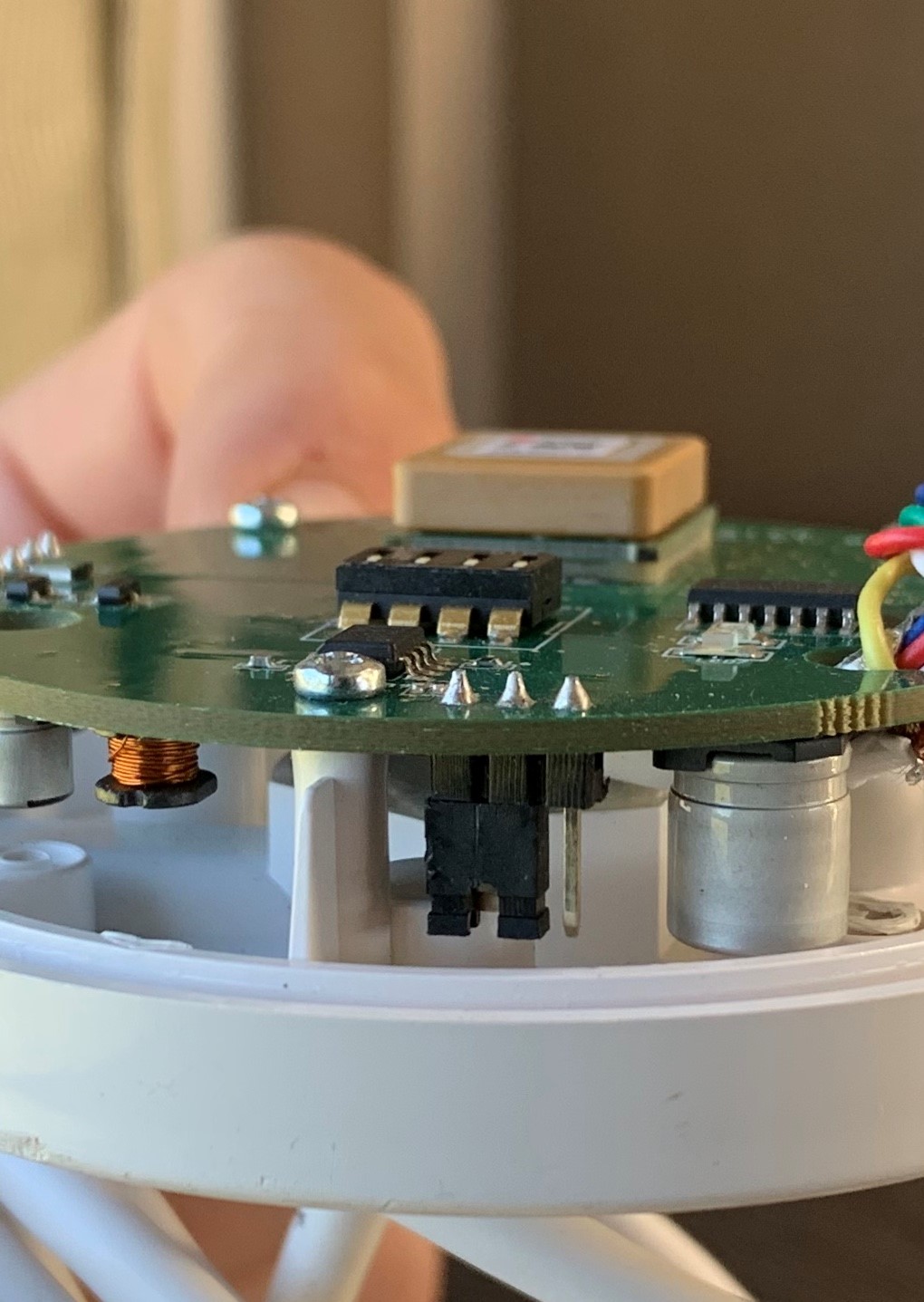
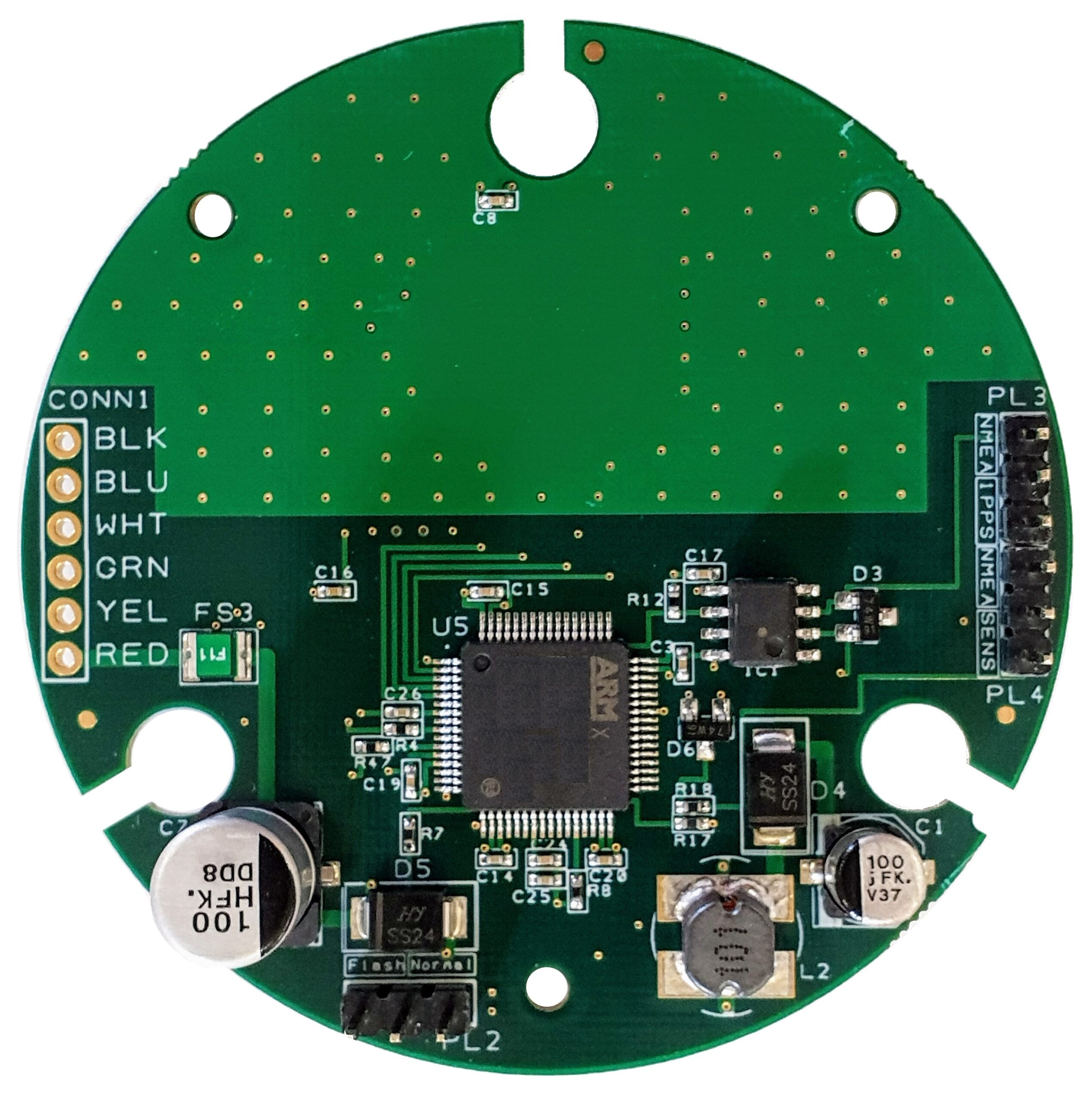
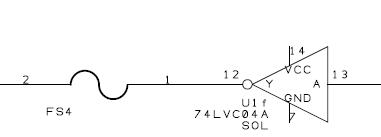
GPS Jamming in Baltic Countries
GPS160 IP Rating
GPS160 SOG reading standing still
Do I need to change the GPS160 Operating Mode?
Connecting iKonvert to the GPS160
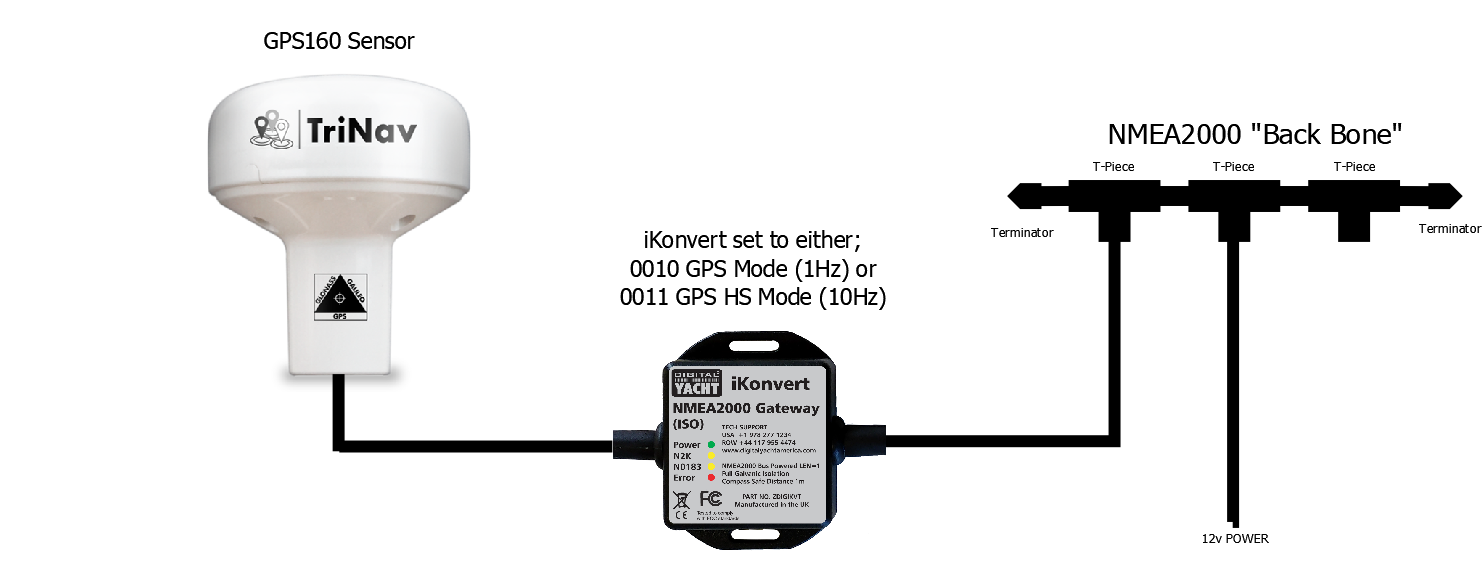
Connecting GPS160 to an NMEA 0183 equipment





