Applicable to 4GXtream units with NMEA 2000 interface
In order to direct the 4GXtream’s internal GPS data to it’s internal NMEA 2000 gateway, we must create a TCP network connection between the two devices.
- In the 4GXtream’s web interface go to SERVICES>GPS>GENERAL and enable the settings as shown below and click SAVE & APPPLY…
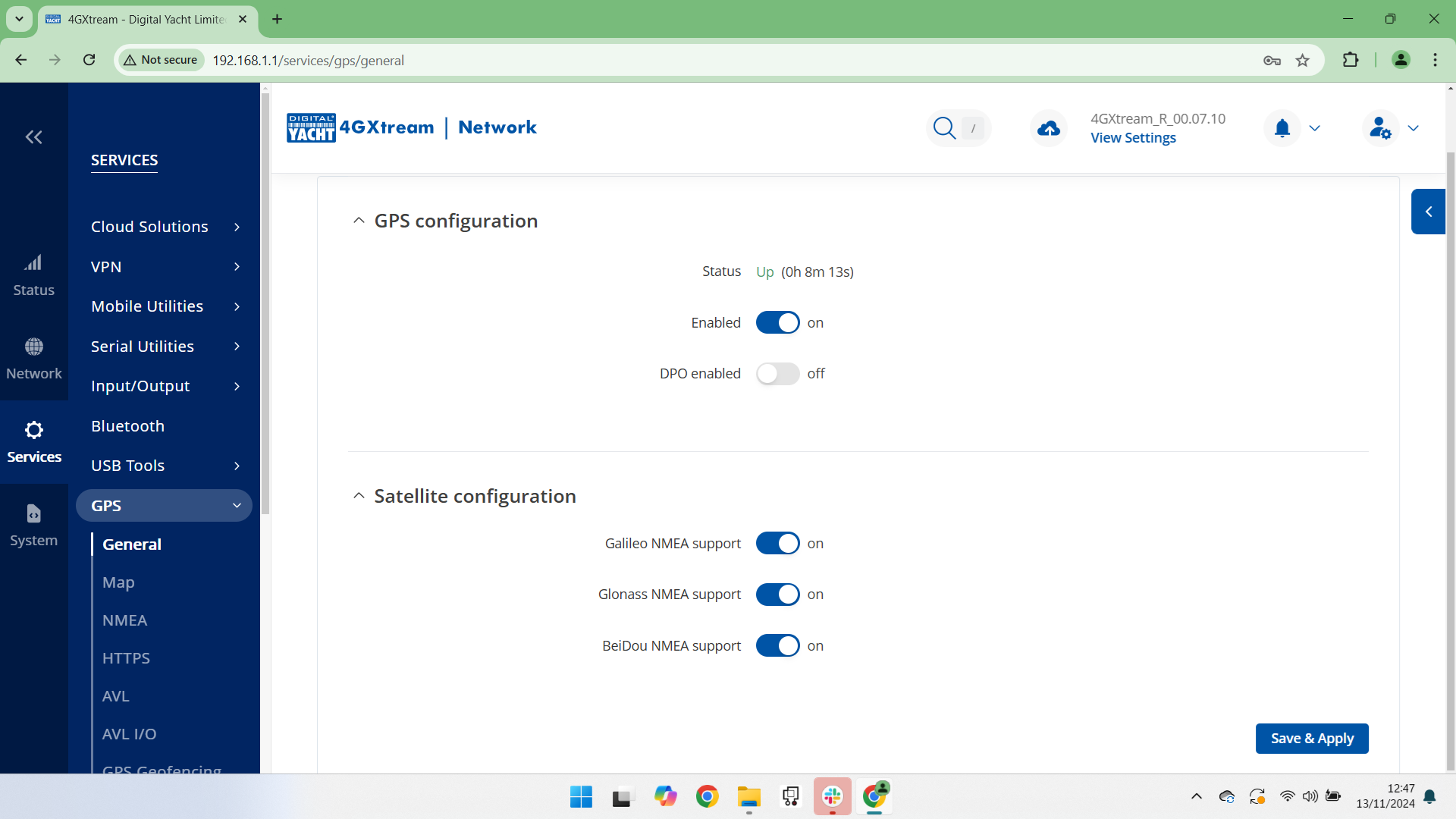
- Now goto SERVICES>GPS>NMEA and setup the NMEA Forwarding as shown below….
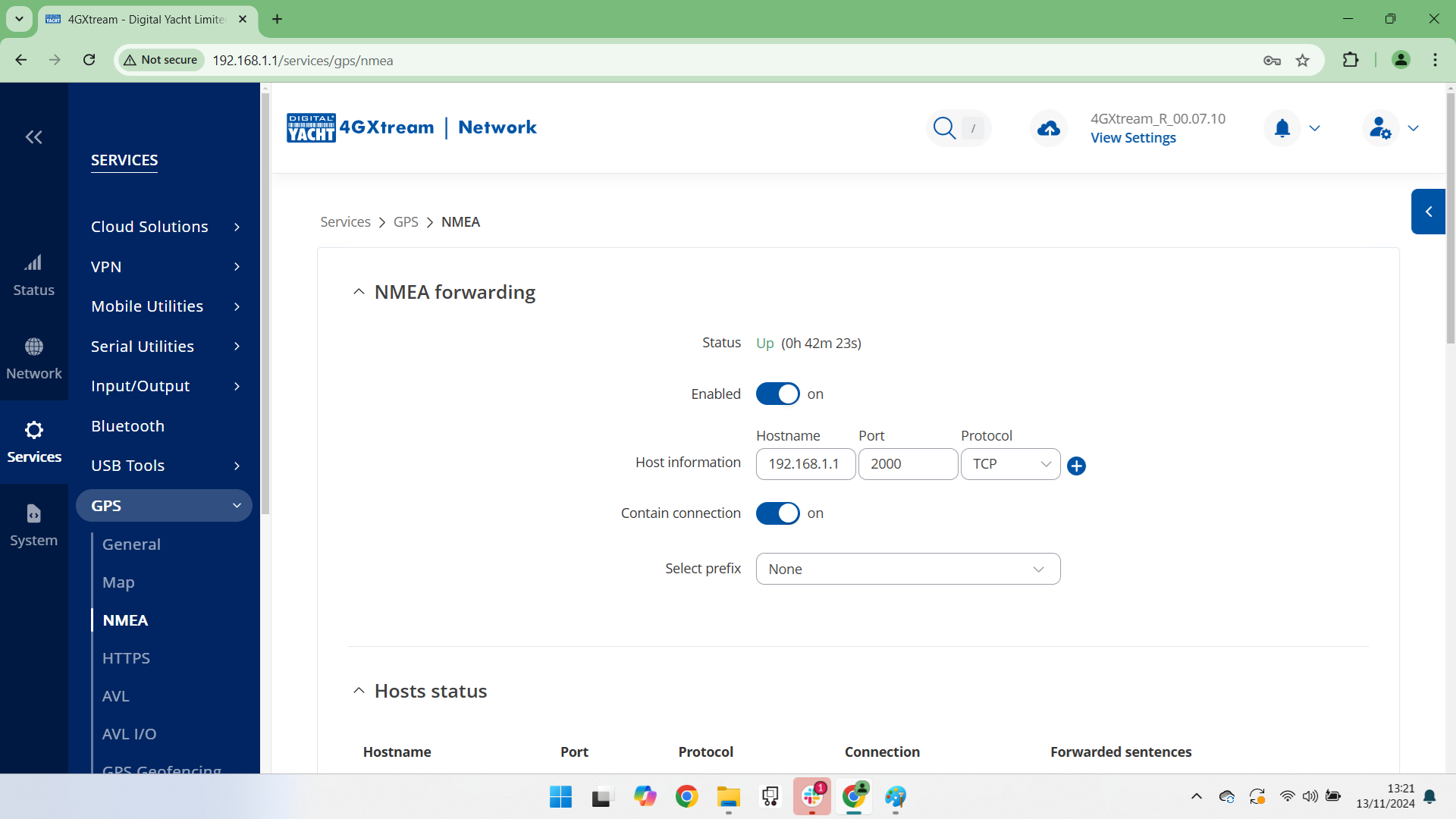
- Scroll further down the page and turn on the GPRMC sentence to be transmitted every 1 second and click SAVE & APPLY…
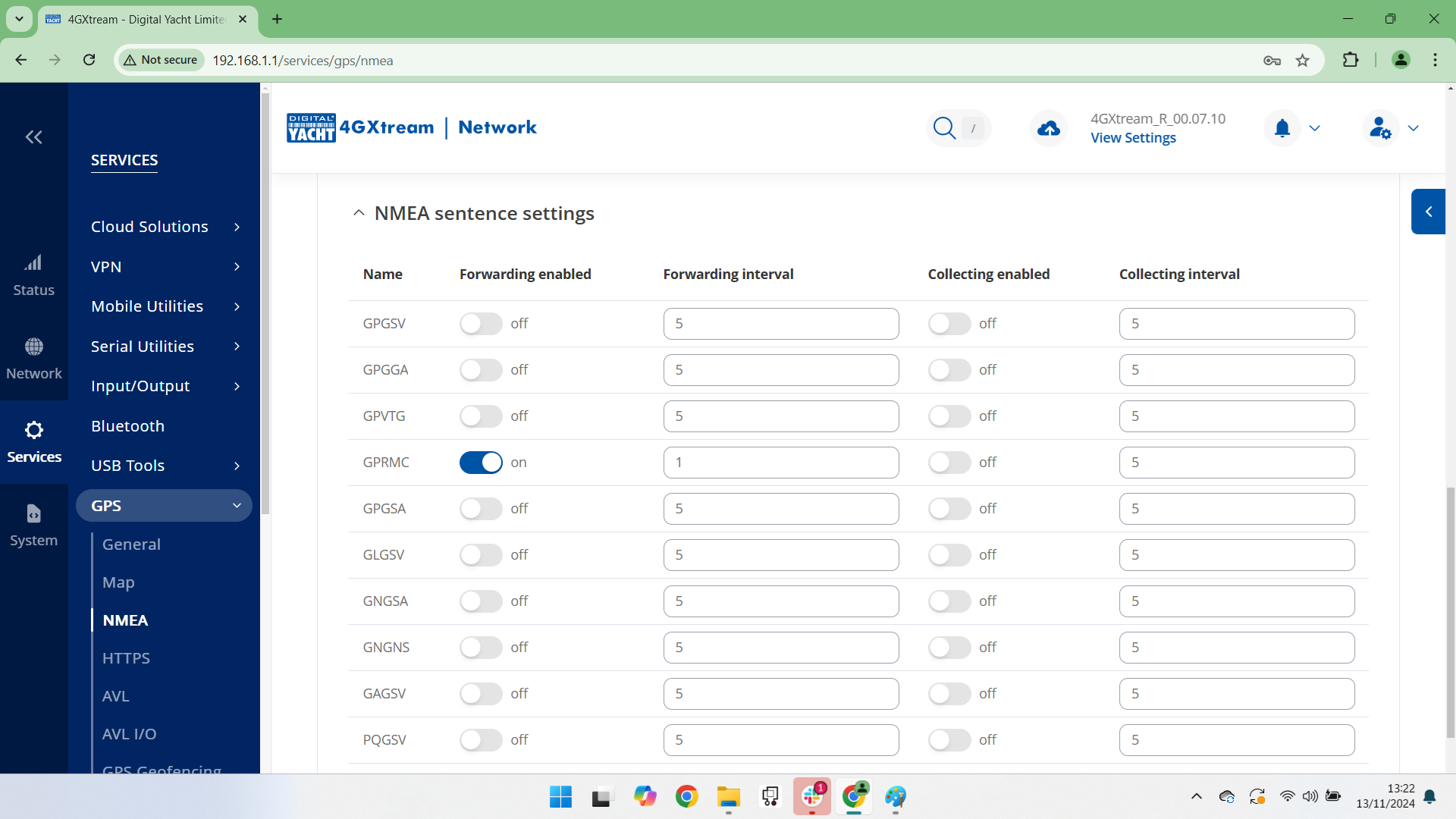
- Now goto SERVICES>SERIAL UTILITIES>OVER IP and Edit the iKonvert entry. Make sure that the iKonvert is being detected, it should say usb_serial_xxxxxxxx where xxxxxxxx is the serial number of your device.
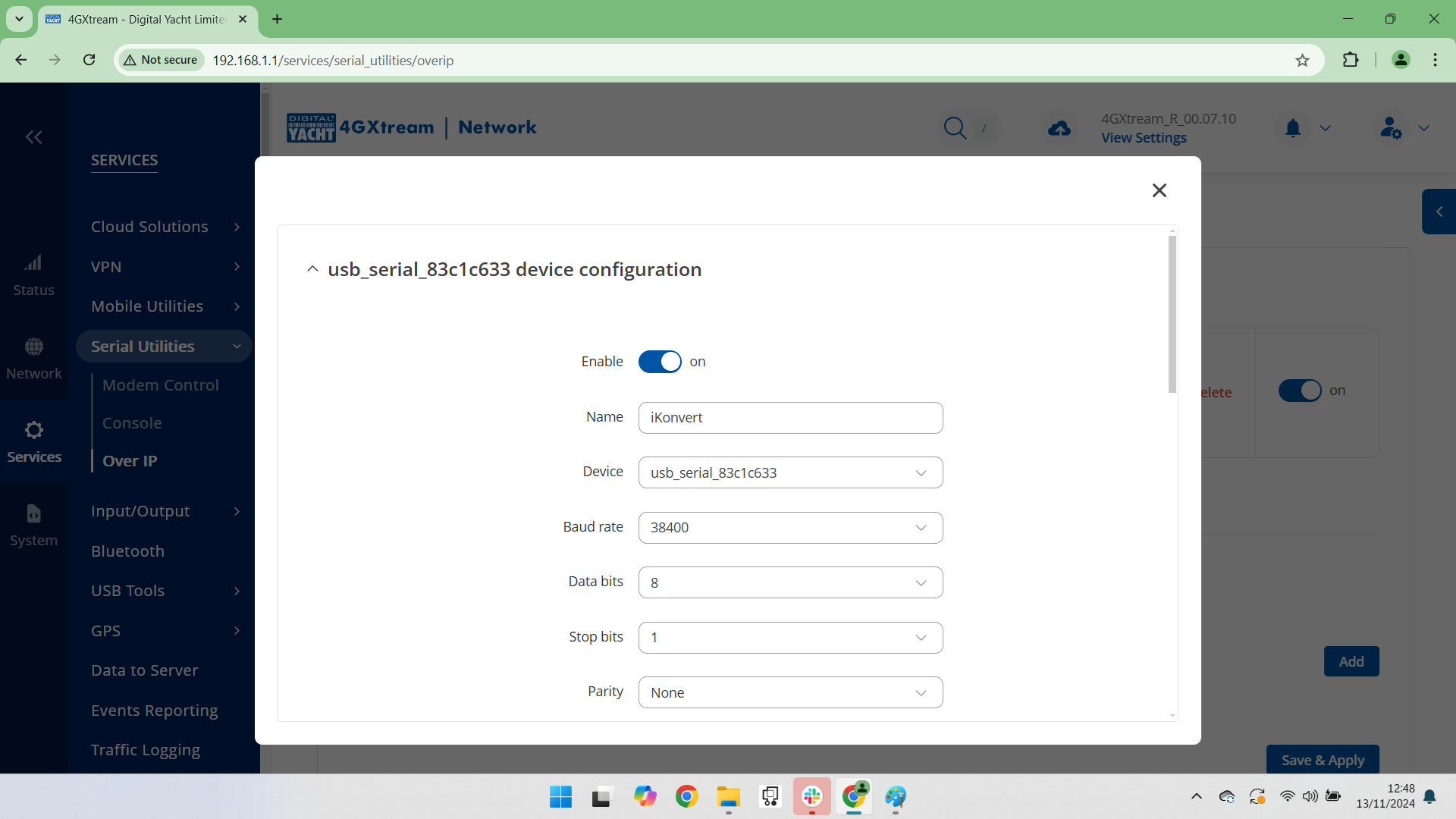
- Scroll down this page and set the settings shown below and then click SAVE & APPLY…
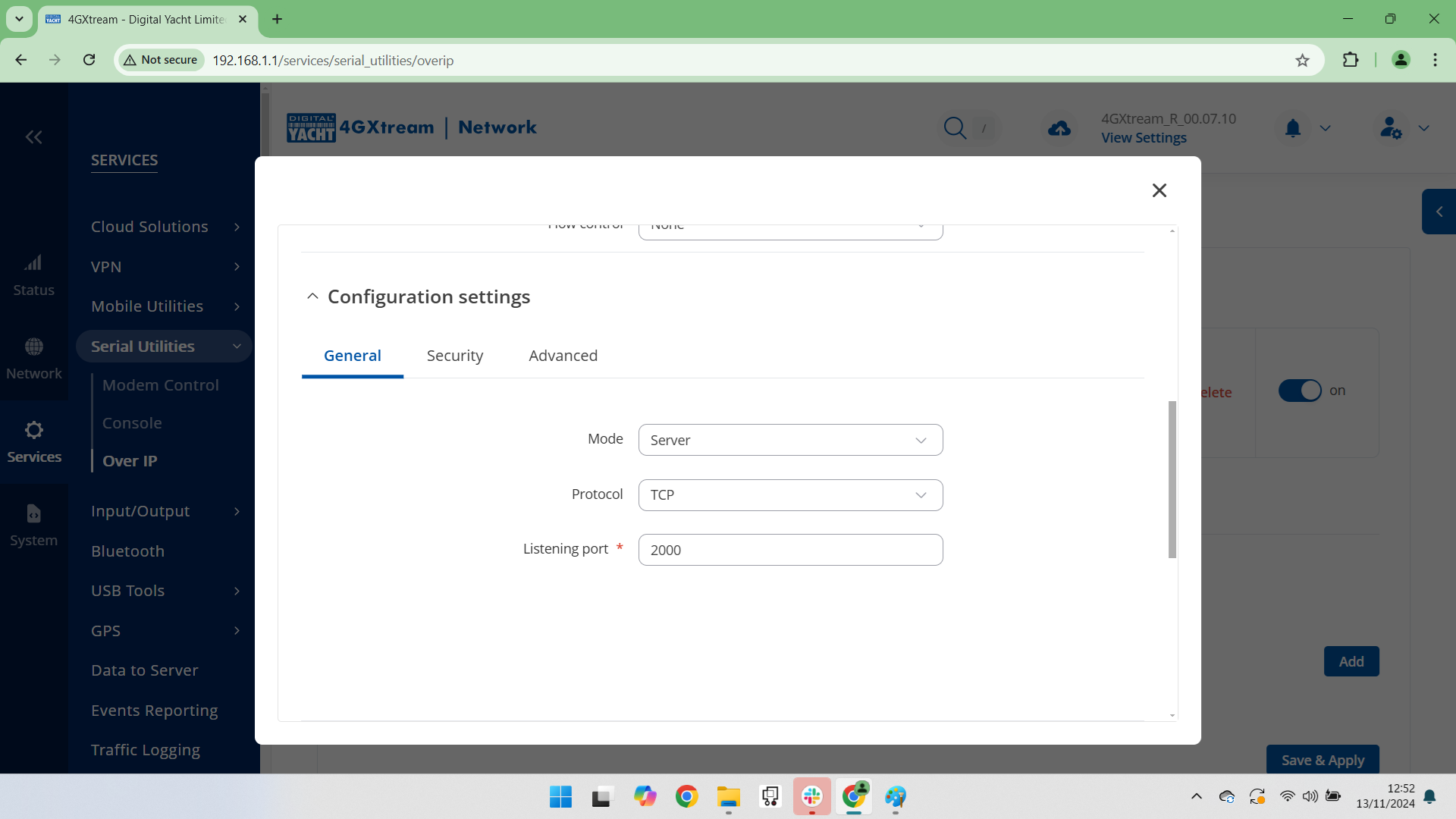
- If GPS data is being received and transmitted to the iKonvert for converting to NMEA 2000, you will see one Connected Client and the RX and TX counters will start to increment….
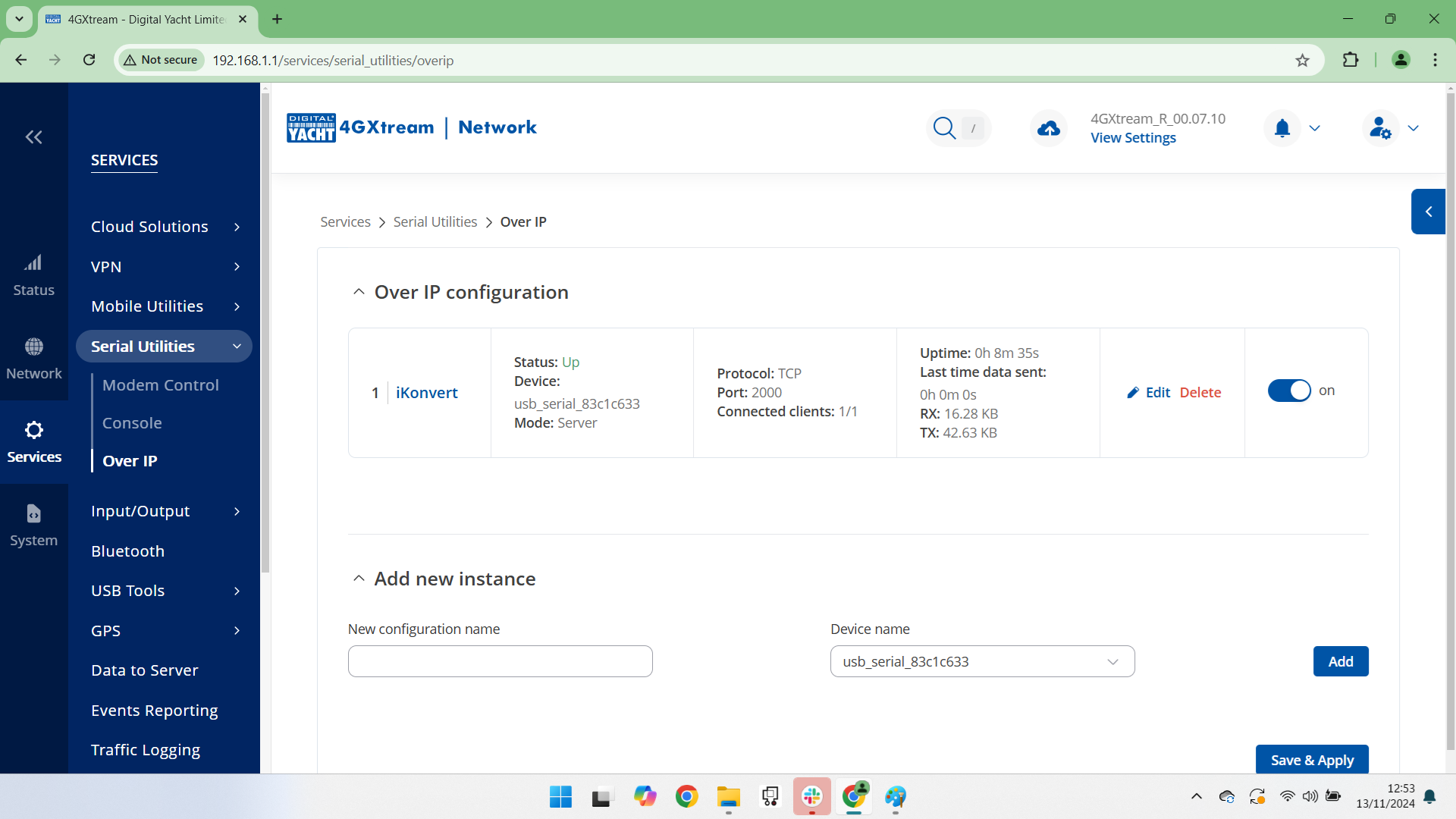
Now you should have the 4GXtream’s GPS data on the NMEA 2000 network.
