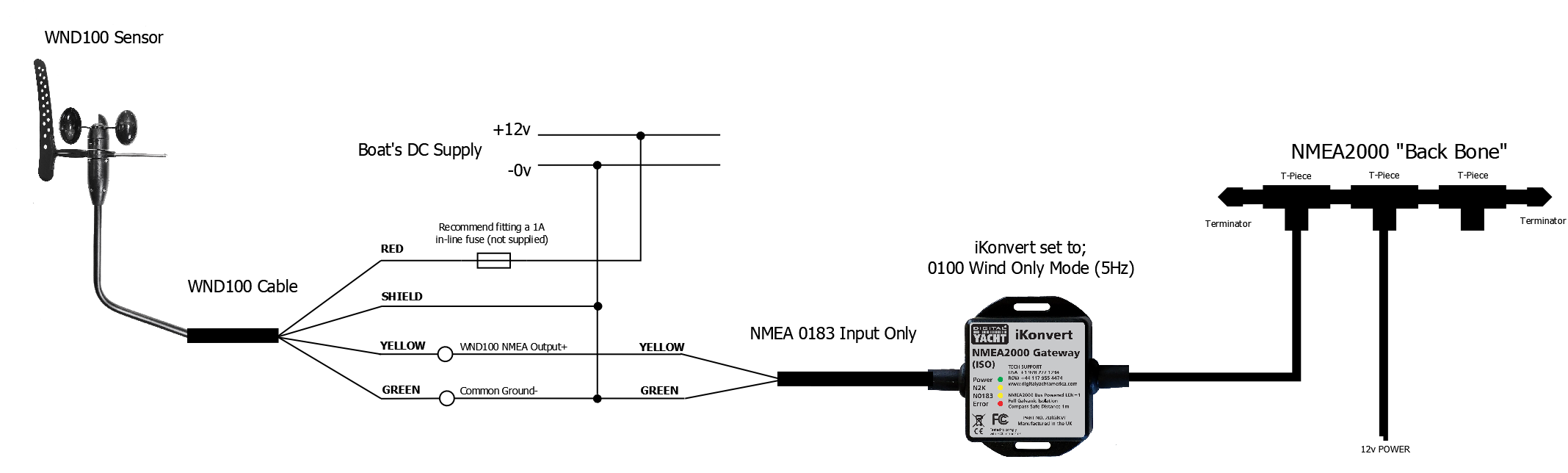Description
NMEA 0183 data is often wrongly detected by Microsoft’s old “USB plug and play” detection software as a serial mouse. Here is an article I wrote on this back in 2014….still present in Windows 11 !!! https://digitalyacht.net/2014/04/16/help-my-mouse-has-gone-crazy/ With an iKonvert USB it is pretty easy….just unplug the NMEA 2000 connection (not USB) when it happens and then go in and disable the Serial Mouse in the Device Manager. NMEA 2000 is a great interfacing standard, BUT it does require a basic network to be in place, you cannot just plug the iKonvert in to the plotter. This simple guide that we created gives the key “things to know” about NMEA 2000…. https://support.digitalyacht.co.uk/how-to-create-an-nmea-2000-network/ Our NMEA 2000 Starter Kit gives you everything you need to connect the iKonvert and plotter together and even has a spare connection if you decide to add another NMEA 2000 device in the future. Our iKonverts are pretty “bulletproof” but of course it could be a component failure. A simple test of the NMEA 2000 supply voltage at the iKonvert PCB would be the best way to ascertain if it is a network issue of a faulty iKonvert. Using a multimeter set to measure DC Voltage, please measure for the presence of a voltage between the two terminals in the below image. The voltage should be a nominal 12v, but it can be between 9v and 16v and the network should still operate correctly. If there is no voltage at the iKonvert, then you have a network wiring issue, if there is a good 12v voltage, then the iKonvert will need to be returned to us for warranty repair/replacement. If you have an old or spare NMEA 2000 cable kicking around in your “come in handy” box, then put it to good use and create your own NMEA 2000 Test Lead. Assuming your cable is a Male to Female cable, you can actually create two test leads from the same cable, by simply cutting it in half, stripping back the outer insulation and fitting the five wires inside (Red/White/Blue/Black/Shield) to a piece of terminal “chocolate” block – as shown below. The Male Test Lead will actually be the most useful, as the majority of “back bone” connections are female, so you will be able to plug the Male Test lead in to any of these connections. The Female Test lead will be useful for connecting power to a “bus powered” NMEA 2000 device for firmware updating or configuration. For the following tests we will be using the Male Test lead and a multi-meter to measure the NMEA 2000 Supply Voltage across the Red and Black power wires and to make sure the network is properly terminated by measuring the resistance between the Blue and White Data wires. The NMEA 2000 network should be powered from a 12v supply and depending upon the number of devices on the network and the amount of power they take from the network, you may find voltage drops along the network. In extreme cases this can result in some devices not getting the proper 9.0v to 16.0v DC Supply voltage as specified in the NMEA 2000 specification. You can use the NMEA 2000 Test lead to plug in to the network at various locations and test the supply voltage. In a well designed NMEA 2000 network the voltage drop should never be more than 1.5v. So if the supply voltage is 12.5v then you should never measure less than 11v at any point in the network. The NMEA 2000 network should be properly terminated with a 120 Ohm resistor at each end of the backbone. No terminators, 1 terminator or more than two terminators can adversely affect the data signals and so it is important to test that your NMEA 2000 network is terminated correctly. Two terminators, give a parallel resistance reading of 60 Ohms and this is what you should read. Plug the test lead in to any spare socket on the NMEA 2000 network and with the NMEA 2000 Network’s power removed, do a resistance test between the Blue and White Data wires of the NMEA 2000 test lead. You should measure 60 Ohms +/- 5%. The two tests above are important basic tests to check the electrical integrity of your NMEA 2000 network, however with so many NMEA 2000 devices now being installed on boats, data and interoperability issues can also arise and if you wish to be able to more fully test and diagnose NMEA 2000 networks, our NAVDoctor NMEA 2000 Diagnostic tool is a good investment as this video will illustrate… Yes, our iKonvert uses the popular FTDI serial to USB chip and the LINUX and MAC OSX drivers for this chip are included in the relevant operating system’s kernel. It should appear in the operating system as a serial device named “ttyUSB0” (or similar) when plugged in to a LINUX or MAC machine. Our iKonvert can output converted NMEA 0183 sentences or the RAW NMEA 2000 data depending upon which mode it is set to (see user manual for more details). You can either set the mode by changing the four DIP switches inside the iKonvert or you can do this programmatically by sending a serial command to the iKonvert and the unit will stay in this mode even after a power cycle. Our iKonvert/NAVLink2 gateways make implementing NMEA 2000 much easier, with no old, proprietary libraries, just a simple serial protocol that is published online at… https://github.com/digitalyacht/iKonvert/wiki/4.-Serial-Protocol The gateways take care of all of the complicated address claiming, network discovery and NMEA 2000 network management, simplifying and speeding up your software implementation. Here is a link to our iKonvert Developers Guide on GitHub… https://github.com/digitalyacht/iKonvert You will need a copy of the NMEA 2000 Appendix B in order to decode the NMEA 2000 PGN data, which is available from the NMEA organization. If you have not already developed software to read and write NMEA 2000 data, then you might want to look at the open source CANBoat software, which supports our iKonvert as detailed in the CANBoat Wiki, see link below. The developer Kees, has over a number of years, reverse engineered the NMEA PGNs and the data is translated in to a more simple and open JSON format. Yes since V2.47 (end of 2020) our iKonverts have had two autopilot modes which the user can select using the DIP switches. Since Q1/2020, iKonvert has had a number of updates and if you would like to update the firmware, this FAQ will explain the procedure. Please download a Tech Note detailing how to update the iKonvert and you have the USB version so connection to the PC is easy. Please note the additional step for iKonvert users and the Command Reference Application that they mention can be downloaded from our GitHub developers site…. https://github.com/digitalyacht/iKonvert You can also get the V2.62 firmware from this GitHub site as well – remember to unzip it.iKonvert USB Gateway – Mouse goes Crazy!
Connecting a transponder to a chartplotter using iKonvert without an NMEA network.
How do I test if an iKonvert is faulty? – Supply Voltage Test
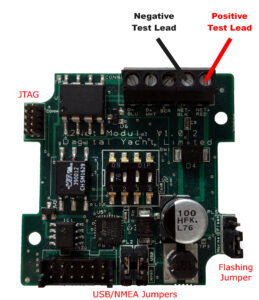
Testing NMEA 2000 Network
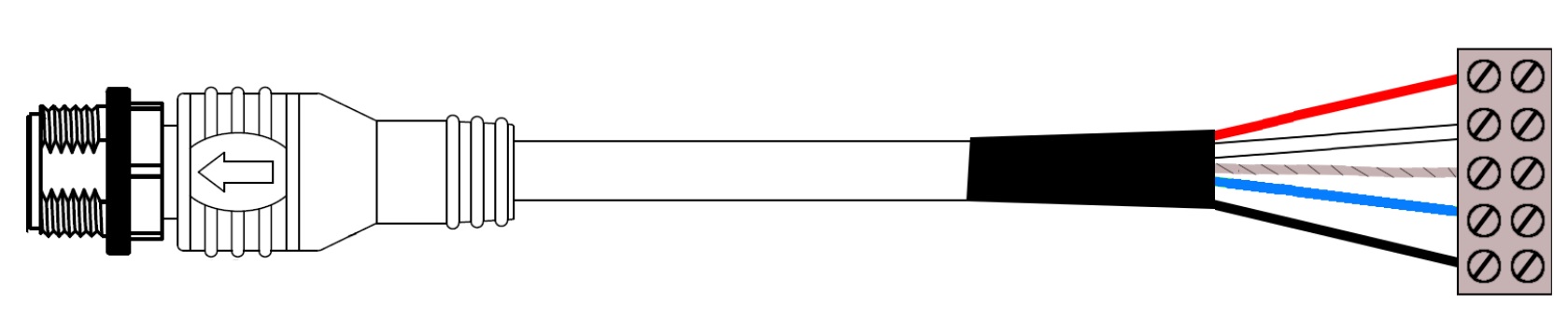
NMEA 2000 Supply Voltage Test
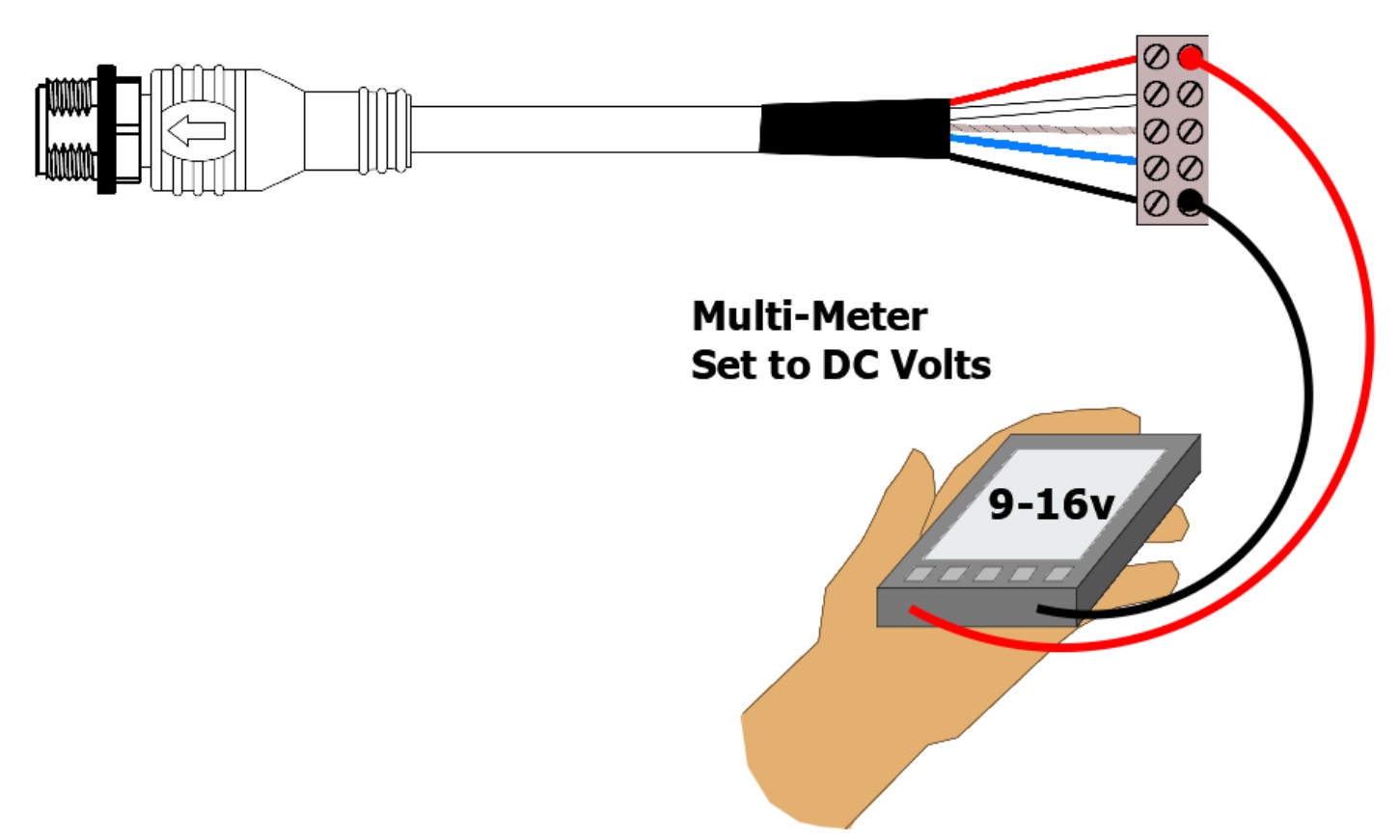
NMEA 2000 Correct Termination Test
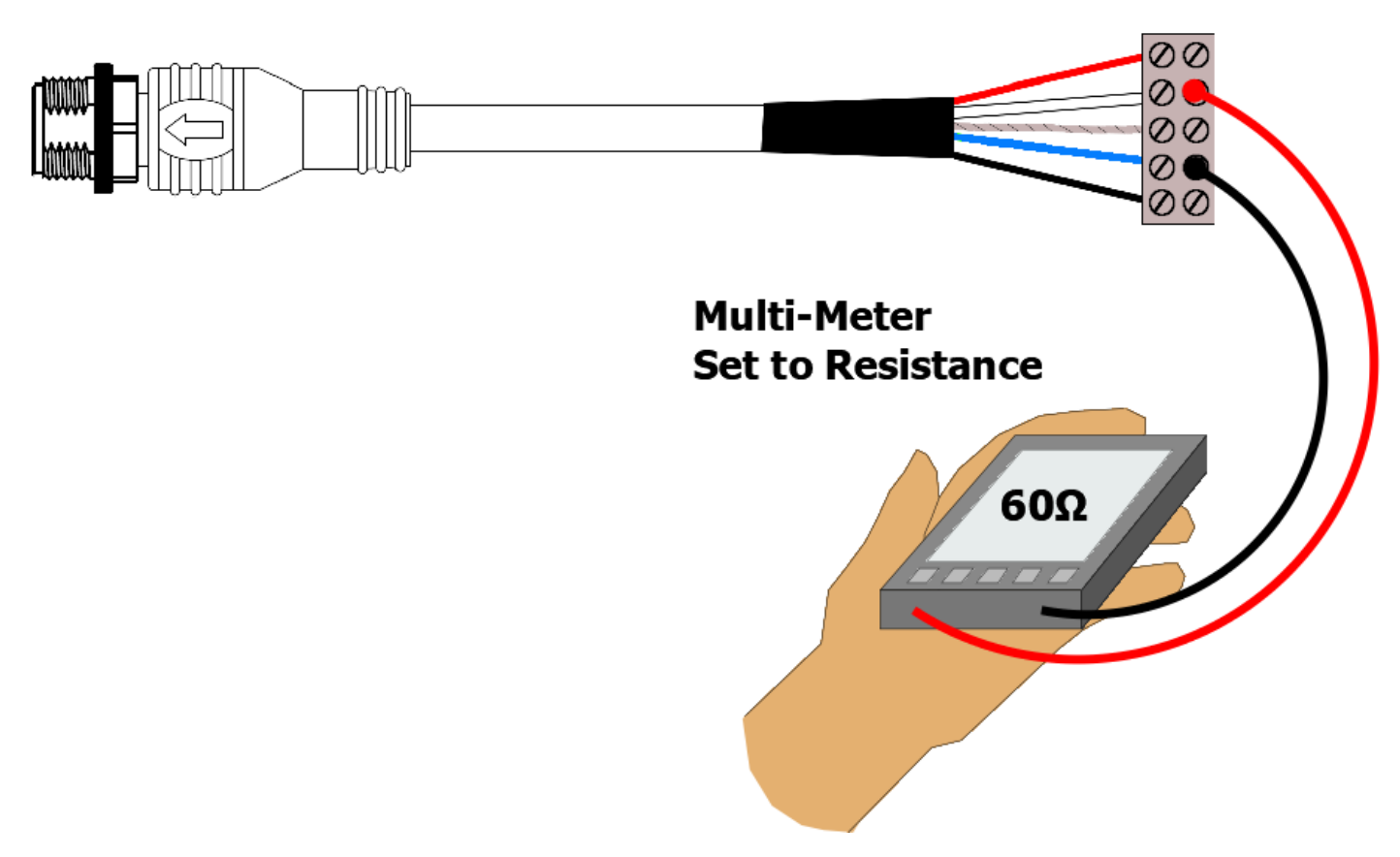
Using NAVDoctor to fully test an NMEA 2000 network
Is iKonvert USB gateway compatible with LINUX or MAC OSX?
Can iKonvert USB gateway provide RAW NMEA 2000 data or does it just convert to NMEA 0183?
I am a software developer, how can I learn more about implementing NMEA 2000 data in my software by using iKonvert/NAVLink2?
Does the iKonvert have an autopilot mode?
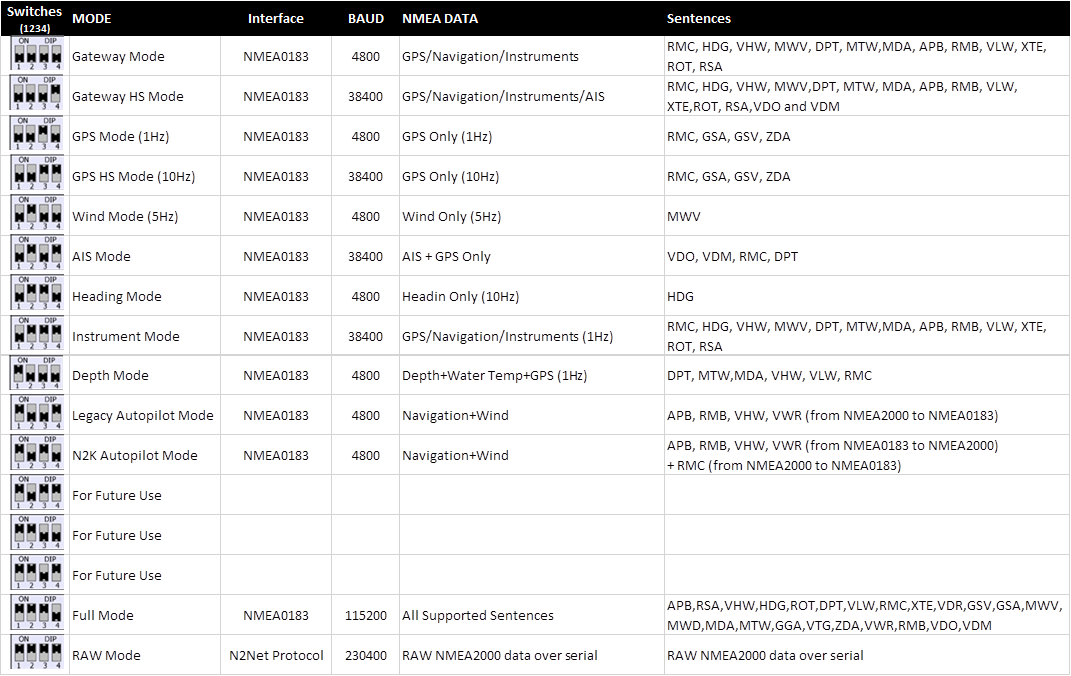
How to update the iKonvert USB?
Connecting WindSense to an iKonvert
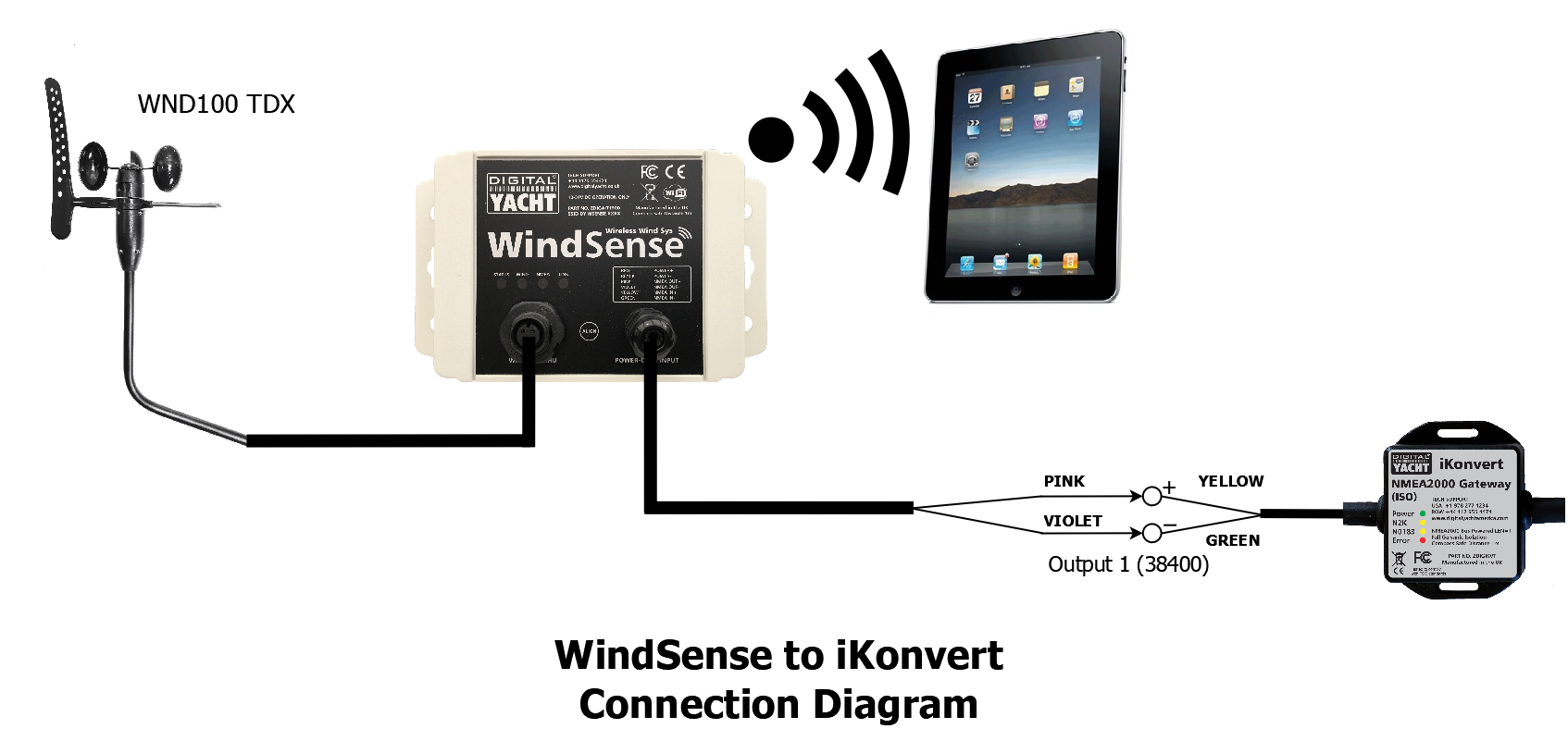
Connecting iKonvert to the GPS160
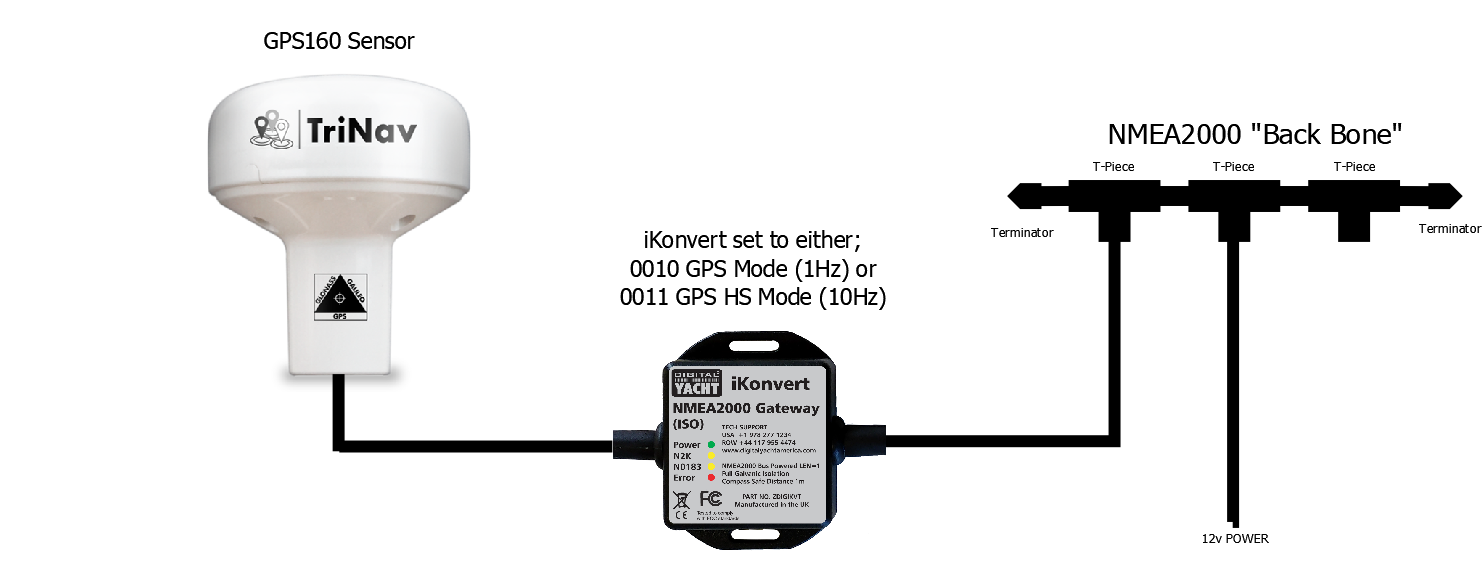
Connecting iKonvert to a NMEA0183 Chartplotter
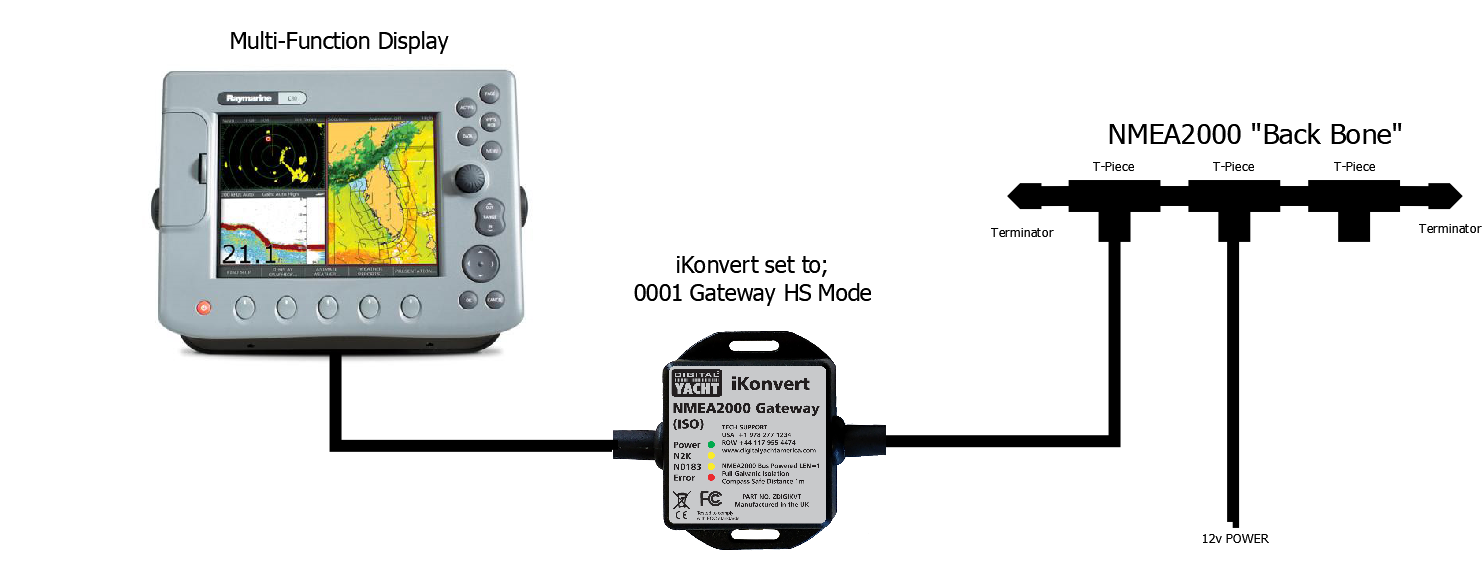
Connecting WND100 to iKonvert